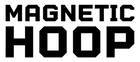Introduction
Embark on a journey into the world of embroidery file formats with BAI embroidery machines. As digital technology revolutionizes the art of embroidery, understanding file formats becomes crucial for both novice enthusiasts and seasoned professionals. This guide will unravel the intricacies of embroidery file formats, focusing on BAI machines' capabilities and how to leverage them for stunning designs. Whether you're just starting or looking to enhance your skills, this comprehensive overview will equip you with the knowledge to navigate the digital landscape of modern embroidery.
2. BAI Embroidery Machine File Format Basics
2.1 What is an Embroidery File Format?
An embroidery file format is a specialized digital language that embroidery machines use to interpret and execute design patterns. These formats contain crucial information about stitch types, colors, and sequences that guide the machine in creating intricate embroidery designs. For BAI embroidery machines, understanding these formats is essential for seamless operation and optimal results.

Embroidery file formats act as a bridge between design software and the embroidery machine. They encode complex design data into a language that the machine can read and execute. This process involves translating visual designs into precise stitching instructions, ensuring that every detail of the pattern is accurately reproduced on fabric.
2.2 Types of Embroidery File Formats
Embroidery file formats generally fall into two main categories:
- Machine Formats:
- These are the formats directly readable by embroidery machines. - Examples include DST and DSB, which are commonly used by BAI machines. - Machine formats focus on stitch-level instructions and are optimized for efficient execution.
- Design Formats:
These are used in embroidery design software for creating and editing patterns. - Examples include EMB, NGS, and REC. - Design formats often contain more detailed information about the design, including object properties and editing history.

Each format type serves a specific purpose in the embroidery workflow, from design creation to final production.
2.3 Introduction to Common Embroidery File Formats
Let's explore some of the most common embroidery file formats you'll encounter with BAI machines:
- DST (Design Stitch Tajima):
- Widely used in the industry and supported by most embroidery machines. - Known for its compact file size and efficient stitch data storage. - Ideal for commercial embroidery due to its universal compatibility.
- DSB (Design Stitch Barudan):
- Similar to DST but with some Barudan-specific features. - Often used in BAI machines for enhanced functionality. - Provides good balance between file size and stitch quality.
- EXP (Melco Expanded):
- Another widely supported format in the industry. - Known for its ability to handle complex designs with multiple color changes.
- PES (Brother Embroidery System):
- Commonly used in home embroidery machines. - Supports both stitch-based and object-based information.
- JEF (Janome Embroidery Format):
- Specific to Janome machines but sometimes supported by other brands. - Known for good stitch quality and color management. Understanding these formats is crucial for BAI machine users, as it affects everything from design transfer to stitch quality. Each format has its strengths and ideal use cases, making format selection an important part of the embroidery process. By familiarizing yourself with these file formats, you'll be better equipped to choose the right format for your specific embroidery project, ensuring optimal results with your BAI machine.
3. BAI Embroidery Machine Supported File Formats
3.1 Main Supported Formats
BAI embroidery machines are designed to work with a variety of file formats, ensuring compatibility and flexibility for users. The two primary formats supported by BAI machines are:
- DST (Design Stitch Tajima) Format
- DSB (Design Stitch Barudan) Format
These formats are widely recognized in the embroidery industry and offer distinct advantages for different embroidery projects. Let's explore each of these formats in detail:

3.2 DST Format Explained
The DST format, originally developed by Tajima, has become a standard in the embroidery industry. BAI machines fully support this versatile format, which offers several key features:
- Universal Compatibility: DST files can be read by most embroidery machines, making it an excellent choice for sharing designs across different platforms.
- Compact File Size: DST files are known for their efficient data compression, resulting in smaller file sizes without compromising design quality.
- Stitch-Based Information: DST files contain precise stitch-by-stitch instructions, ensuring accurate reproduction of designs.
- Color Change Support: While DST files don't store color information directly, they support color change commands, allowing for multi-color designs.
- Wide Software Support: Most embroidery design software can export to DST format, providing users with flexibility in their design process.
3.3 DSB Format Explained
The DSB format, developed by Barudan, is another key format supported by BAI embroidery machines. This format offers some unique advantages:
- Enhanced Functionality: DSB files can contain additional machine-specific instructions, potentially improving stitch quality and efficiency on BAI machines.
- Improved Color Handling: Unlike DST, DSB files can store color information directly, simplifying the embroidery process for multi-color designs.
- Barudan-Specific Features: Some BAI machines may be able to utilize Barudan-specific features encoded in DSB files, enhancing performance.
- Good Balance: DSB files offer a good balance between file size and stitch quality, making them suitable for complex designs.
- Compatibility with BAI Software: BAI's proprietary software often works seamlessly with DSB files, allowing for easy editing and optimization.
By supporting both DST and DSB formats, BAI embroidery machines offer users the flexibility to work with a wide range of designs and software. Whether you're importing designs from various sources or creating your own, understanding these formats will help you maximize the capabilities of your BAI machine and achieve the best possible embroidery results.
4. File Format Selection and Usage
4.1 Factors to Consider When Choosing a Suitable Format
When selecting an embroidery file format for your BAI embroidery machine, several key factors should be taken into account:
- Compatibility: Ensure the chosen format is compatible with your BAI machine model. DST and DSB formats are widely supported by BAI machines.
- Design Complexity: For intricate designs with multiple color changes, consider formats like DSB that offer better color handling capabilities.
- File Size: If storage space is a concern, opt for formats like DST that offer efficient data compression without compromising design quality.
- Software Integration: Choose a format that integrates well with your preferred embroidery design software for seamless workflow.
- Stitch Quality: Some formats, like DSB, may offer enhanced stitch quality features specific to BAI machines.

4.2 Comparison of Advantages and Disadvantages of Different Formats
Let's compare the pros and cons of the two main formats supported by BAI embroidery machines:
- DST Format:
Advantages: - Universal compatibility across various embroidery machines - Compact file size for efficient storage and transfer - Widely supported by most embroidery design software Disadvantages: - Limited color information storage - May require additional steps for complex color management
- DSB Format:
Advantages: - Enhanced color handling capabilities - Potential for improved stitch quality on BAI machines - Better support for complex designs with multiple color changes Disadvantages: - Less universal compatibility compared to DST - Slightly larger file sizes
4.3 Analysis of Common Application Scenarios
Different embroidery projects may benefit from specific file formats:
- Commercial Production:
For high-volume commercial embroidery, the DST format is often preferred due to its universal compatibility and efficient file size. This ensures smooth operations across various machines and quick file transfers.
When working on intricate designs with numerous color changes, the DSB format may be more suitable. Its enhanced color handling capabilities can streamline the embroidery process and potentially improve the final output quality.
- Custom Branding Projects:
For projects requiring precise color matching, such as logo embroidery for brand consistency, the DSB format's superior color management features can be advantageous.
- Home-Based Embroidery Businesses:
Small-scale embroiderers using BAI machines might find the DST format more versatile, especially when collaborating with clients who use different machine brands.
- Educational Settings:
In embroidery classes or workshops using BAI machines, the DST format's wide compatibility makes it easier for students to share and use designs across different platforms. By carefully considering these factors and scenarios, you can choose the most appropriate file format for your specific embroidery needs, ensuring optimal performance and results with your BAI embroidery machine.
5. File Format Conversion Guide
5.1 Basic Principles of Format Conversion
When working with BAI embroidery machines, understanding the principles of file format conversion is crucial for seamless design implementation. Here are the key principles to keep in mind:
- Compatibility: Ensure the target format is compatible with your BAI machine. DST and DSB are the primary formats supported.
- Data Preservation: During conversion, strive to maintain as much design data as possible, including stitch types, densities, and color changes.
- Quality Control: Always review the converted design before embroidering to check for any loss in quality or detail.
- Software Selection: Use reliable embroidery software that supports accurate format conversion, such as Wilcom or Hatch.
- File Size Management: Be aware that some conversions may alter file sizes. DST files are generally more compact than DSB files.
5.2 Detailed Conversion Steps
Follow these steps for successful file format conversion:
- Open the Original File:
- Launch your embroidery software. - Open the source file in its original format.
- Review and Edit (if necessary):
- Check the design for any issues. - Make necessary adjustments to ensure optimal embroidery results.
- Select Export or Save As:
- Navigate to the File menu. - Choose "Export" or "Save As" option.
- Choose Target Format:
- Select either DST or DSB format for BAI machines. - Ensure you're choosing the correct version if multiple options are available.
- Adjust Conversion Settings:
- Set appropriate stitch density and other parameters if prompted. - For DST, pay attention to color change settings as this format doesn't store color information directly.
- Save the Converted File:
- Name your file clearly, indicating the new format. - Choose a location that's easily accessible for transfer to your BAI machine.
- Verify the Conversion:
Open the newly converted file to ensure all elements transferred correctly. - Check stitch count and design dimensions to match the original.

5.3 Solving Common Conversion Problems
Despite careful conversion, issues may arise. Here's how to address common problems:
- Loss of Color Information:
- Problem: Colors don't match the original after converting to DST. - Solution: Manually input color change commands or use DSB format for better color preservation.
- Stitch Density Changes:
- Problem: The converted file has different stitch densities. - Solution: Adjust density settings during conversion or manually edit post-conversion.
- Design Scaling Issues:
- Problem: Design size changes after conversion. - Solution: Always check and adjust scaling in your embroidery software before finalizing the conversion.
- Problem: Some parts of the design are missing after conversion. - Solution: Ensure your software is up-to-date and try converting in smaller sections if dealing with complex designs.
- File Corruption:
- Problem: The converted file won't open or displays errors. - Solution: Try re-converting with different software or from a different source file format. By following these principles, steps, and troubleshooting tips, you can ensure smooth file format conversions for your BAI embroidery machine, maintaining design integrity and embroidery quality across different formats.
6. File Usage Operation Guide
6.1 File Import Methods
Importing embroidery files to your BAI embroidery machine is a crucial step in the embroidery process. Here are the most common and efficient methods:
- USB Transfer:
- Insert a USB stick containing your embroidery files into the machine's USB port. - Navigate to the file import menu on the machine's control panel. - Select the desired file(s) and confirm the import.
- Wi-Fi Transmission:
- Ensure your BAI machine and computer are connected to the same Wi-Fi network. - Log in to cloud.institch.com on your computer. - Select the design file and initiate the transfer to your machine.
- Design Card:
- If your BAI machine supports design cards, insert the card containing your files. - Access the card reader menu on the machine's interface. - Choose the file(s) you want to import and confirm.
- Direct PC Connection:
- Connect your computer to the BAI machine using a compatible USB cable. - Use BAI's proprietary software to transfer files directly to the machine.
- Memory Card:
- Some BAI models support various types of memory cards (SD, CompactFlash, etc.). - Insert the memory card with your embroidery files into the appropriate slot. - Follow the on-screen prompts to import the files. Remember to always check file compatibility (DST or DSB format) before importing to ensure smooth operation and optimal stitch quality.
6.2 File Editing Techniques
Once your files are imported, you may need to make adjustments. Here are some essential editing techniques:
- Resizing:
- Access the design editing menu on your BAI machine. - Use the scaling options to adjust the size, maintaining aspect ratio for best results. - Be mindful of the maximum hoop size your machine supports.
- Rotating and Mirroring:
Utilize rotation tools to change the orientation of your design. - Use mirroring functions for creating symmetrical patterns or adjusting text direction.

- Color Sequence Modification:
- Adjust the color sequence to match your thread setup or design preferences. - Some BAI models allow you to save custom color sequences for future use.
- Stitch Editing:
- For advanced users, some BAI machines offer stitch-level editing. - This allows for fine-tuning of individual stitches or small sections of the design.
- Merge multiple designs into a single project using the machine's combining feature. - Adjust positioning and scaling of each element for the desired layout. Always test your edited designs on scrap fabric before embroidering on your final product to ensure the changes yield the desired result.
6.3 File Saving and Management
Proper file management is essential for an efficient embroidery workflow. Follow these best practices:
- Organized Folder Structure:
- Create a logical folder system on your USB or computer for easy file retrieval. - Use descriptive names for folders (e.g., "Logos", "Floral Designs", "Text Patterns").
- Consistent Naming Conventions:
- Develop a naming system for your files (e.g., "ClientName_DesignType_Date"). - Include relevant information like stitch count or size in the filename.
- Regular Backups:
- Periodically back up your embroidery files to an external hard drive or cloud storage. - This protects against data loss and allows easy file sharing between devices.
- Version Control:
- When editing designs, save new versions with incremental numbers (e.g., "Logo_v1", "Logo_v2"). - This helps track changes and revert to previous versions if needed.
- Machine Storage Management:
- Regularly review and delete unused files from your BAI machine's internal memory. - This ensures optimal performance and quick access to frequently used designs.
- File Conversion and Compatibility:
- Keep original files in their native format for future editing. - Convert to DST or DSB only when ready to embroider on your BAI machine.
- Metadata and Tagging:
- Use software that allows adding metadata to your embroidery files. - Tag designs with relevant keywords for easy searching and categorization. By implementing these file import, editing, and management techniques, you'll streamline your embroidery workflow, maximize your BAI machine's capabilities, and ensure consistent, high-quality output for all your projects.
7. Common Questions and Answers
7.1 Format Compatibility Issues
When working with BAI embroidery machines, format compatibility is crucial for smooth operations. Here are some common questions and solutions regarding format compatibility:
- Which file formats are compatible with BAI embroidery machines?
BAI embroidery machines primarily support DST and DSB formats. These formats ensure optimal performance and stitch quality on BAI machines.
- Can I use PES files on my BAI machine?
While PES is a popular format for home embroidery machines, it's not directly compatible with BAI machines. You'll need to convert PES files to DST or DSB format before use.
- How do I handle compatibility issues with designs from different software?
Use reliable conversion software to transform designs into DST or DSB format. Always test the converted design on scrap fabric before final production.

- What should I do if my design software doesn't export to DST or DSB?
Look for third-party conversion tools or plugins that can bridge this gap. Alternatively, consider investing in embroidery software that supports these formats directly.
- Are there any limitations when converting between formats?
Some design elements, especially complex fills or special effects, may not translate perfectly between formats. Always review and test converted designs before production.
7.2 File Damage Repair
Encountering damaged embroidery files can be frustrating. Here's how to address common file damage issues:
- How can I recover a corrupted DST file?
- Use specialized embroidery file repair software. - Try opening the file in different embroidery software; some may have built-in repair functions. - If possible, revert to a backup copy of the original file.
- What causes embroidery file corruption?
- Incomplete file transfers - Power interruptions during saving - Storage device failures - Incompatible software versions
- How can I prevent file damage?
- Regularly backup your design files - Use reliable storage devices - Ensure proper completion of file transfers - Keep your embroidery software updated
- Can I repair a partially downloaded embroidery file?
In most cases, partially downloaded files are not repairable. Always ensure complete downloads and transfers before closing or disconnecting devices.
- What should I do if my DSB file shows incorrect stitch data?
- Try opening the file in different embroidery software to isolate the issue. - Use stitch editing tools to manually correct errors if possible. - Consider recreating the design if extensive corruption is present.
7.3 System Error Handling
BAI embroidery machines may occasionally encounter system errors. Here's how to handle common issues:
- "File Format Not Recognized" error:
- Ensure the file is in DST or DSB format. - Check for file corruption. - Try re-converting the file from its original format.
- "Memory Full" error:
- Delete unused designs from the machine's memory. - Use a USB stick for additional storage. - Break large designs into smaller sections if necessary.
- "Thread Break" error:
- Check for proper thread tension. - Inspect the needle for damage or wear. - Ensure the thread path is clear of obstructions.
- "Hoop Size Mismatch" error:
- Verify that the selected hoop in the machine matches the physical hoop. - Check if the design size exceeds the hoop's embroidery area. - Resize the design if necessary, ensuring quality is maintained.
- "Communication Error" during file transfer:
- Check all cable connections. - Restart both the computer and embroidery machine. - Ensure you're using the latest version of BAI's transfer software. By addressing these common questions and issues, you can maintain smooth operations with your BAI embroidery machine, ensuring high-quality output and minimizing downtime. Remember, regular maintenance and staying updated with the latest software can prevent many of these issues before they occur.
8. Best Practice Case Studies
8.1 Commercial Embroidery Application Cases
Commercial embroidery applications showcase the versatility and precision of BAI embroidery machines in professional settings. Let's explore some real-world examples that highlight the power of proper file format usage and machine capabilities:
8.1.1 Corporate Branding Success
A marketing agency specializing in corporate merchandise utilized BAI embroidery machines to deliver high-quality branded apparel for a tech startup's launch event. By leveraging the DST format's universal compatibility, they seamlessly transferred intricate logo designs to multiple BAI machines, ensuring consistent output across a large volume of items. Key takeaways: - DST format enabled efficient file sharing and consistent results - High-volume production was streamlined due to BAI machines' speed and precision - Complex logo designs were accurately reproduced on various fabric types
8.1.2 Fashion Industry Innovation
A boutique fashion designer incorporated elaborate embroidery patterns into their latest collection using BAI machines. The designer utilized the DSB format to take advantage of its superior color handling capabilities, resulting in stunning multi-colored designs that became the highlight of their runway show.

Key insights: - DSB format allowed for complex color management in intricate designs - BAI machines' advanced features supported high-end fashion production - Precision stitching elevated the overall quality of the garments
8.1.3 Sports Team Uniform Production
A sports apparel manufacturer used BAI embroidery machines to produce customized team uniforms for a national soccer league. The company employed a combination of DST and DSB formats to balance efficiency and quality, resulting in durable, high-quality embroidered logos and player names that withstood the rigors of professional sports. Lessons learned: - Strategic use of both DST and DSB formats optimized production workflow - BAI machines' durability ensured consistent output for large-scale orders - Customization capabilities met the diverse needs of multiple teams
8.2 Home Embroidery Application Cases
Home embroidery enthusiasts and small business owners have also found success with BAI embroidery machines. These cases demonstrate how proper file format usage can enhance creativity and productivity in smaller-scale operations:
8.2.1 Etsy Shop Success Story
A home-based embroiderer launched a successful Etsy shop specializing in personalized baby gifts. Using a BAI embroidery machine and primarily working with the DST format, the entrepreneur created unique, high-quality products that garnered rave reviews and repeat customers. Key factors for success: - DST format's compatibility allowed for easy design sharing with clients - BAI machine's user-friendly interface supported quick learning and production - Consistent stitch quality led to positive customer feedback and shop growth

8.2.2 DIY Home Decor Project
A hobbyist used their BAI embroidery machine to create custom throw pillows for their home renovation project. By converting various design formats to DSB, they were able to achieve vibrant, multi-colored patterns that perfectly complemented their interior design scheme. Notable achievements: - Format conversion skills expanded design possibilities - DSB format enabled complex color schemes for home decor items - BAI machine's versatility supported a wide range of fabric types
8.2.3 Community Quilting Initiative
A local quilting group utilized BAI embroidery machines for a community art project, creating a large, embroidered mural depicting town history. The group effectively used both DST and DSB formats to combine various design elements from multiple contributors. Project highlights: - Collaborative use of file formats facilitated design sharing among group members - BAI machines' large embroidery areas allowed for creation of sizeable panels - Precision stitching ensured a professional finish for the public art piece
8.3 File Format Optimization Cases
Optimizing file formats can significantly improve embroidery outcomes. These cases illustrate how strategic format choices and conversions can enhance both commercial and home embroidery projects:
8.3.1 Large-Scale Logo Conversion
A corporate branding company faced challenges with logo distortion when scaling designs for different products. By optimizing their conversion process from vector formats to DST, they achieved consistent, high-quality embroidery across various sizes without losing detail. Optimization techniques: - Developed a standardized conversion process for vector to DST - Implemented quality control checks at different scale sizes - Utilized BAI machines' built-in scaling features for final adjustments
8.3.2 Color Management for Photo-Realistic Embroidery
A portrait embroidery specialist improved their photo-to-embroidery process by fine-tuning their use of the DSB format. This optimization resulted in more lifelike reproductions and increased customer satisfaction. Key improvements: - Enhanced color mapping techniques within the DSB format - Developed custom color palettes for different skin tones and hair colors - Utilized BAI machines' advanced thread control for subtle shading
8.3.3 Efficiency Boost for Small Business
A small embroidery business streamlined their workflow by standardizing on the DST format for most projects, while reserving DSB for complex, color-rich designs. This strategic approach reduced file conversion time and minimized errors. Workflow enhancements: - Created a decision matrix for choosing between DST and DSB formats - Developed templates for quick file conversions - Trained staff on format-specific best practices for BAI machines.

By studying these best practice cases, embroiderers can gain valuable insights into optimizing their use of file formats and BAI embroidery machines, leading to improved efficiency, quality, and creativity in their projects.
9. Conclusion
Mastering embroidery file formats is crucial for unlocking the full potential of your BAI embroidery machine. By understanding the nuances of DST and DSB formats, you can optimize your workflow, enhance design quality, and expand your creative possibilities. Remember, the right format choice can significantly impact your embroidery projects' efficiency and outcome. As you continue to explore and experiment with these formats, you'll discover new ways to elevate your embroidery craft, whether you're a hobbyist or a professional. Embrace the digital revolution in embroidery and let your creativity soar with BAI's versatile file format capabilities.